
Having Your KIDNEY Donor Find YOU !
Click here to share this page with others
Introduction and Overview
Creating Your Team
Developing Your Story
Telling Your Story - in Person
Telling Your Story - Using Email
Telling Your Story - Social Media
Telling Your Story -Getting Creative
SOCIAL NETWORKS
There are many reasons to consider using a social network to help you in your search for a living kidney donor. Here are some of the most important ones:
Reach - There are 3 billion people on social media worldwide, in all demographics. You do not want to miss out on this potential group of donors.
Push - Rather than sit back and wait for people to discover you, you can push your story to friends and beyond.
Intimacy and authenticity - You have a unique story that needs to be told. A major reason that social media has flourished is that it allows people around the globe to form intimate connections, from behind a computer screen or phone.
Interaction - People can ask you questions. You can connect with individuals, businesses and other allies.
Virality - While it’s logical to start by telling your story to people who you know in real life, a compelling cause will often become “viral”, as friends share with their friends and beyond.
Ease - It’s easy to use social networks. Once you move beyond a small learning curve, you’ll find that you only need to put in as much time as you’d like.
Fun - While you may have a particular mission in using social media, ideally you will stick with it because you enjoy using it!
SOCIAL NETWORK OPTIONS
Facebook
Facebook is by far the most popular social network, with 2.5 billion users worldwide and over 200 million users in the U.S., alone. Facebook is an ideal place to start your social media efforts.
Getting started on Facebook [link to Facebook page below]
Instagram
Instagram is probably the hottest social network right now, with about half the number of users as Facebook. Instagram lets you post photos and short videos to followers, as well as Stories, or collections of photos and videos that disappear after 24 hours. Stories is also a functionality within Facebook. Hashtags are also useful on Instagram.
LinkedIn
Many people think that LinkedIn is simply a place to put your resume and search for a job. LinkedIn can be incredibly useful beyond that though, particularly if you are trying to reach out to executives at businesses. It also offers discussion groups.
Twitter
While many view Twitter exclusively as a way to post short (280 character) messages, Twitter is often used to share images, videos and links to longer posts and other websites. Twitter is a very useful way to reach out to people and organizations, although due to the volume of Twitter posts it can sometimes be hard to have your posts noticed.
Snapchat and TikTok
Snapchat and TikTok are platforms that are very popular with younger Millennials and Generation Z. If you are trying to reach younger people (ages 13-25) then these platforms are potentially worth trying. Both of them involve creating photos and short videos, to which you can attach “stickers”, fun text and graphics and facial filters. Arnold Schwarzenegger is a particularly notable example of an adult who has been able to reach teens with Snapchat in order to promote his health initiatives.
WEBSITES AND BLOGS
Websites and blogs are excellent places to host information about you, your story and further resources. Many website and blogging platforms are free or inexpensive and offer predesigned templates that allow you to design a professional looking website. Coding experience is not needed.
All website creation platforms offer an add-on blogging functionality that will allow you to post regular updates. Conversely, all blogging platforms are essentially website creation platforms as well.
CROWDFUNDING
If you’re looking to raise money for your transplant, crowdfunding sites may be the way to go. Friends can help publicize for you and the platforms provide a place for you to tell your story and communicate with donors. Typically there is a small fee attached to each donation.
GoFundMe is the most well-known crowdfunding site and offers many success stories.
GETTING STARTED WITH FACEBOOK
Facebook can be accessed on a web browser (at Facebook.com) or through an app (available on your mobile device’s app store).. Nearly everything that is offered through the web browser is available on a mobile device app and vice versa, and the one you use is largely based on personal preference, although you can always switch back and forth.
In order to get started on Facebook, you need to create an account. When you first access the website or download the app, you will see a link to create an account. Facebook requires your name, email or mobile phone number, date of birth and gender in order to set up an account. You will also need to set up a password.
About
Facebook, launched in 2004, is the world’s largest social network, with 2.5 billion users worldwide. Facebook offers free accounts that enable you to send updates about your life as well as other items of interest to chosen friends online, while also letting you to interact with friends, businesses, organizations and more. It allows you to be part of multiple communities from your computer or phone.
Newsfeed
The screen that you see when you enter Facebook is called a Newsfeed. This contains text, images, videos and links to other websites from your Facebook friends as well as organizations and businesses that you follow.
Friends
One of the first things that you will want to do when you create your Facebook account is to find Friends. There is a search bar at the top of the website (a spyglass icon at the top of the app) that will let you search for people you know with Facebook accounts. Once you find someone you know, you can send them a Friend Request. In order to see information that other people post in Facebook, both of you need to agree to be Friends. If you send a Friend Request and the other person doesn’t accept the request, you are not considered Friends, and you will have very little access to what the other person has posted (and vice versa).
As you use Facebook more and add Friends, Facebook will suggest potential Friends, based on the ones that you’ve already befriended. These are merely suggestions. You will still need to make a Friend Request in order to become Friends.

Search button (app):

Posts
At the top of your Facebook newsfeed is an empty box that will let you create a Post. A post can be as simple as a sentence or two of text but can also contain photos, videos, links to other websites and more. You can also “tag” people and organizations in your posts, which shows them a notification that you have mentioned them.
Posts appear in roughly chronological order in your Friends’ newsfeeds. However, keep in mind that due to the Facebook algorithm (which decides who sees what posts) there is no guarantee that all of your friends will see your post.
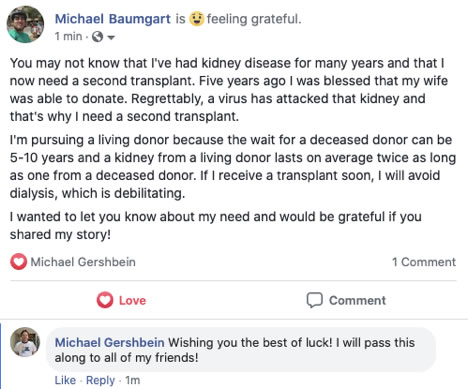
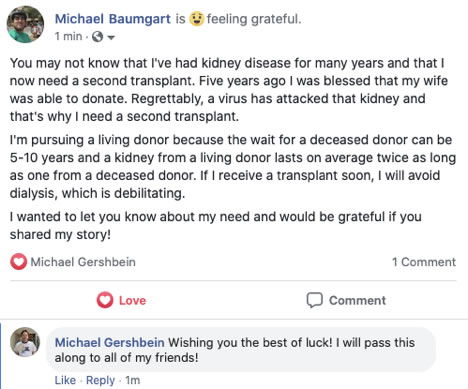
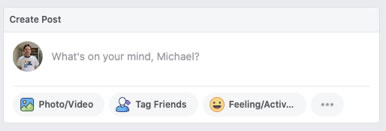
Post Visibility
When you create a post, there is a setting for who can see your post. In general, the default is Friends. If you desire for your post to be seen by a larger audience you may want to change this setting to Public. This will enable anyone, including those who are not Friends with you, to see your post. This also means that anyone will be able to share your post - i.e. let their friends see what you posted.
Your post’s audience is a very important thing to be aware of. On one hand, you do not want your private information to be able to be seen beyond people who you have approved. On the other hand, if you have posts that you feel need to be seen by a wider audience you will want to make sure that the visibility is set to Public. Specifically, as you tell your story, search for kidney donors or otherwise try to connect in your kidney search, it may make sense for you to designate certain posts as Public so that they can reach the widest audience. Just be sure to turn privacy back to Friends for other posts that are not open to the world.
Choose who gets to see a post - Friends or Public (website):
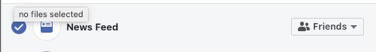
Choose who gets to see a post - Friends or Public (app):
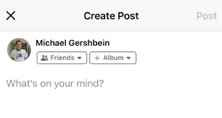
Reacting, Commenting and Sharing
When you create a post, your audience is given the option to react to the post, comment on the post and/or share the post.
Reacting involves choosing an icon that reflects one’s feeling about the post. Some options include a thumbs up (if a person likes the post), a heart (if the person loves the post) or an angry face (if the post makes them feel angry).
People can also comment on a post (and others can comment on their comments) and share the post with their friends (who may or may not be your friends).
There are three basic levels of sharing – sharing with all friends, sharing with everybody and sharing privately on Messenger (see below). When sharing with friends, the only people who can see your post are those who you have already connected with. They cannot share your post with others for privacy reasons. When sharing with everybody your post can be found on Google and found by people who are not Facebook friends, who can then react, comment and share. It is important to decide how wide you would like your post to be seen
Reacting, commenting and sharing are all important elements in Facebook since posts that receive engagement are then deemed to be more newsworthy by Facebook’s algorithm, and will potentially be shown to more Friends. Engagement is very helpful in getting people interested and invested in your cause so you should always be sure to respond to people who comment on your posts. The same rules that apply to real life interaction should apply online as well – treat people with respect, answer questions, ask for favors politely and be sure to give thanks. Online relationships work particularly well when they are reciprocal!
Not all responses have to be public. If someone is looking for more information on donating a kidney you may want to move to a private one-on-one discussion through Messenger.
Occasionally, online interactions do bring out the worst in people. Be sure to take time to respond, educate and finally walk away, if necessary. Typically the ones who take the high road tend to look the best while the loudmouths do not need anyone’s help to look bad. That being said, you will have a Facebook account full of allies waiting to step up should anyone cross the line.
React (mouse over Like on computer or hold down Like on app), Comment and Share options:

Messenger
Facebook has person-to-person or person-to-group instant messaging functionality called Messenger. Messenger is built into the desktop version of Facebook, while it requires a separate app on smartphones and tablets.
Messenger allows you to send private messages to individuals and groups of Facebook members. This can be useful if you want to communicate with Facebook connections and you don’t have personal contact information. It is also helpful when you need to send private information that you don’t want to expose to a wider Facebook audience.
Groups and Pages
Also potentially useful are Groups and Pages. Groups are places where people with common interests can discuss topics, sell items, ask for help and much more. Groups are very valuable in finding allies and colleagues and they can be created by anyone with a Facebook account.
Pages are official sites for organizations - businesses, nonprofits, government organizations, etc. Like Groups, they are free to set up. Unlike Groups, they are tightly controlled by the organization that has created the Page. Pages can be excellent resources for finding resources from organizations.
This guide merely scratches the surface of what is possible with Facebook. Instagram, Twitter and others are similar in some ways and different in others. All of them require that you create an account and find friends or followers. Unlike Facebook, people on Twitter or Instagram can follow you without you following them back (and vice versa). Also, Instagram requires the use of an app on a mobile device.
For more help go to Facebook Help Center for official Facebook guidance and community discussions.
Click here for a printable verstion.